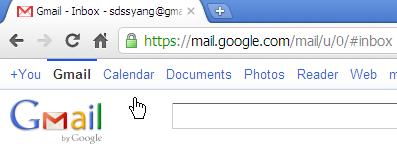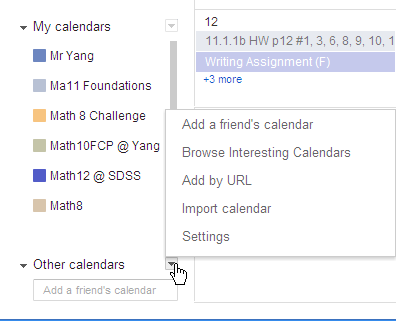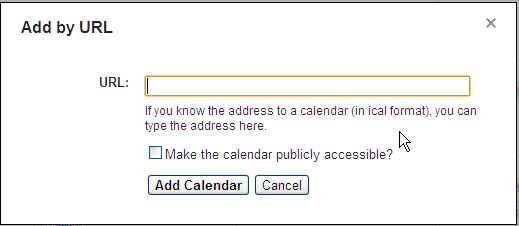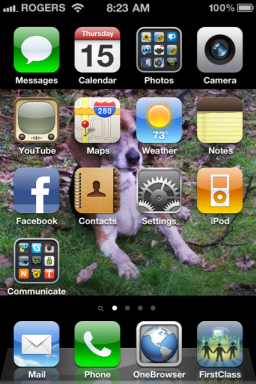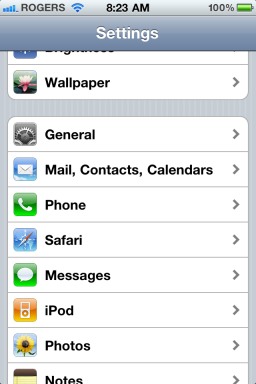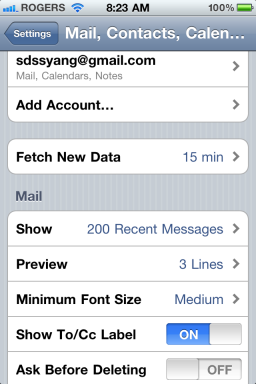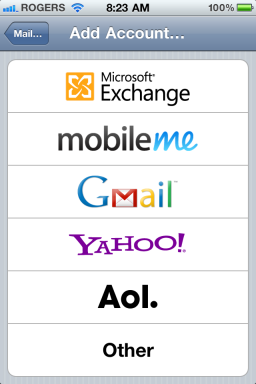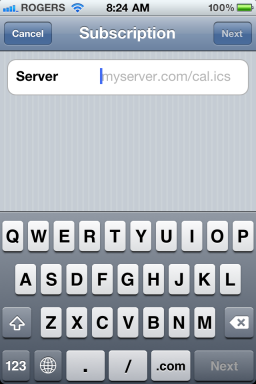Adding a calendar to your smartphone is different depending on whether you have an iOS based device or an Android based device.
Android Based Device
Adding a calendar to your Android based smartphone is not done on the device; it is done through a web browser. You add the calendar to your GMail account on your home computer or laptop. Once you ahve the calendar added to your GMail account, it will be able to sync with your smartphone
|
make sure you have copied the URL for your calendar first. It is a link that ends with "ics" |
|
go to your gmail page and open up Google Calendar
|
|
Look down the left side of the Google Calendar page. Look for the "Other Calendars" drop down menu and click on the little down arrow to bring up the "Other Calendar" options. You will want to select "Add by URL"
|
|
Paste the URL for your calendar into this box and save. You should now be able to sync your smartphone with our calendar!
|
iOS Based Device
Adding a calendar to your smart phone requires a little bit of work, but can be done in just a couple of minutes.
| make sure you have copied the URL for your calendara first. It is a link that ends with "ics" |
|
on your iPhone, enter the "Settings" application
|
|
within Settings, scroll down to find the "Mail, Contacts, Calendars" section
|
|
choose the "Add Account..." option.
|
|
choose "Other" as the account type
|
|
skip the Mail and Contacts options, and choose the "Add Subscribed Calendar" option
|
|
Under "server", paste the address of your calendar
|